SAMS Odisha
Welcome, all! SAMS Odisha, Online Apply, Know your status, Selection Merit List +3 I share complete all information related @ samsodisha.gov.in
Welcome to SAMS Odisha, the centralized online platform revolutionizing school and college admissions in Odisha. Whether you’re a student, parent, or educational institution, this article explains what SAMS Odisha is, how to navigate its features, and how to use it effectively for admissions and academic management. With clear instructions for accessing the student login, applying for courses, and checking merit lists, this guide will help you make the most of the SAMS Odisha portal.
What is SAMS Odisha?
SAMS Odisha is a centralized e-admission platform launched in 2009 to manage admissions for various academic programs, including +2 (Higher Secondary), +3 (Undergraduate), Postgraduate (PG), B.Ed., ITI, Diploma, and vocational courses. Covering over 4,000 institutions and 8,00,000 seats, it eliminates the need for physical applications, ensuring fairness and equal opportunity for all students.
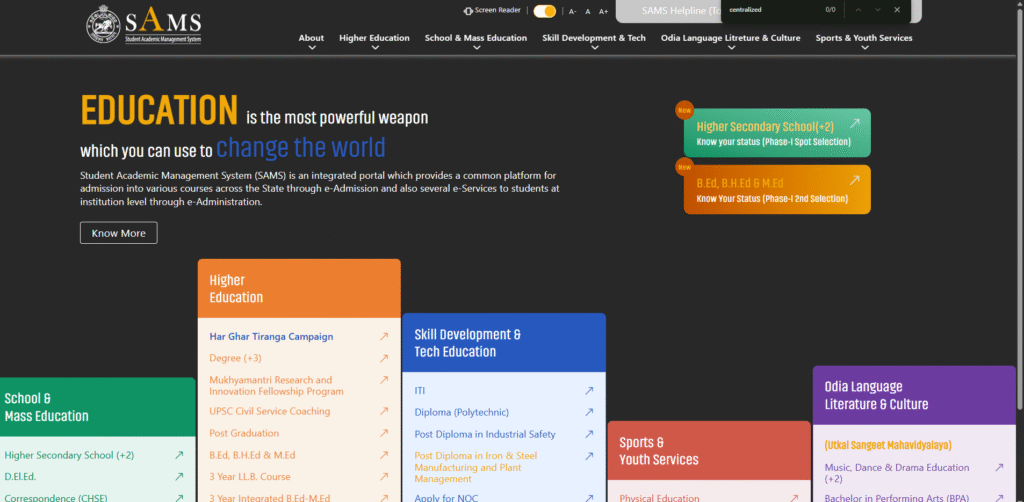
Key Benefits:
- Convenient: Apply from home via a single Common Application Form (CAF).
- Transparent: Merit-based selection with clear merit lists.
- Inclusive: Accessible to urban and rural students, with support for scholarships like e-Medhabruti and Prerana.
- Efficient: Real-time updates via SMS/email and a single portal for all admission needs.
How to Log In to SAMS Odisha: A Step-by-Step Guide
Logging in to the SAMS Odisha portal (samsodisha.gov.in) is simple and essential for students applying to courses like +2, +3, PG, B.Ed., and more. This guide provides clear, concise instructions to access your account safely, Follow these steps to log in to the Student Academic Management System (SAMS) Odisha effectively.
Steps to Log In to SAMS Odisha
- Visit the Official Website
- Go to samsodisha.gov.in.
- Important: Only use the official website to avoid fake sites like “sams odisha govt in.”
- Find the Login Section
- On the homepage, click “Student Login” under the relevant course category (+2, +3, PG, B.Ed., etc.).
- Enter Your Credentials
- Input your registered mobile number or email ID.
- Type your password.
- Complete the CAPTCHA verification to confirm you’re not a bot.
- Log In
- Click the “Login” button to access your account.
- You’ll be directed to your dashboard to apply, check merit lists, or download documents.
First-Time Registration
If you’re a new user, you need to register before logging in:
- Go to samsodisha.gov.in and click “New Student Registration” under your course.
- Enter your name, mobile number, email ID, and date of birth.
- Verify the OTP sent to your mobile.
- Create a password and save it securely.
- Log in using your new credentials.
Tip: Use an active mobile number and email, as all updates (e.g., OTPs, merit lists) are sent there.
How to Apply on SAMS Odisha
Applying to courses through the SAMS Odisha portal (samsodisha.gov.in) is straightforward, using a single Common Application Form (CAF) for programs like +2, +3, PG, B.Ed., and vocational courses. This guide provides clear, step-by-step instructions to help you apply successfully in 2025, ensuring a smooth and error-free process.
Steps to Apply on SAMS Odisha
- Account Registration
- Visit samsodisha.gov.in and click “Student Login.”
- Select your course (+2, +3, PG, B.Ed., etc.).
- Choose “New Student Registration.”
- Enter your name, active mobile number, email ID, and date of birth.
- Verify the OTP sent to your mobile.
- Create a password and log in.
- Tip: Use a valid, regularly checked mobile number and email for updates.
- Complete the Common Application Form (CAF)
- Log in to your SAMS account.
- Select your course (e.g., +2 Arts, +3 Science) and stream.
- Choose preferred colleges and subjects, ranking them by priority.
- Fill in personal details (e.g., name, address) and academic details (e.g., marks).
- Indicate your category (General, SC, ST, SEBC) accurately for reservation benefits.
- Note: Double-check all entries, as errors can affect selection.
- Upload Documents
- Upload clear, legible scans of:
- Recent passport-size photograph (JPG, max 500KB, white background).
- Signature (JPG, max 500KB, black ink on white paper).
- Marksheets and certificates (PDF/JPG, max 500KB).
- Caste/income/residence proof (if applicable, PDF/JPG, max 500KB).
- Tip: Ensure files meet size and format requirements to avoid upload issues.
- Upload clear, legible scans of:
- Final Submission
- Review all details and uploaded documents carefully.
- Submit the CAF to receive a unique Reference Number.
- Save this number (screenshot or note it down) for tracking, merit lists, and downloads.
- Important: No changes can be made after submission.
How to Download Documents from SAMS Odisha
Downloading documents from the SAMS Odisha portal (samsodisha.gov.in) is a key part of the admission process, allowing students to access essential files like admit cards, merit lists, seat allotment letters, fee receipts, and scholarship forms. This guide provides clear, concise instructions to help you download documents easily, avoid common issues, and stay on track for your academic journey in Odisha.
Types of Documents Available on SAMS Odisha
You can download the following documents from the portal:
- Admit Cards: For entrance exams like B.Ed. or CPET (e.g., B.Ed. admit cards available since May 22, 2025).
- Merit Lists: For +2, +3, PG, and other courses (e.g., PG seat allotment results released on June 13, 2025).
- Seat Allotment Letters: Confirming your admission to a specific institution.
- Fee Receipts: Proof of application or admission fee payments.
- Scholarship Forms: For schemes like e-Medhabruti or Prerana.
Steps to Download Documents from SAMS Odisha
Follow these steps to download documents securely and efficiently:
- Visit the Official Website
- Go to samsodisha.gov.in.
- Important: Only use the official website to avoid fake sites like “sams odisha govt in.”
- Log In to Your Account
- Click “Student Login” on the homepage.
- Select your course (+2, +3, PG, B.Ed., etc.).
- Enter your registered mobile number or email ID, password, and complete the CAPTCHA.
- Click “Login” to access your dashboard.
- Navigate to the Document Section
- On your dashboard, find the “Download” or “Document” section.
- Select the specific document type (e.g., admit card, merit list, seat allotment letter).
- Enter Your Reference Number
- Input your unique Reference Number (received during application submission).
- Verify the details displayed (e.g., name, course, or institution).
- Download and Save
- Click the download button to retrieve the document.
- Save the file (usually in PDF format) to your device.
- Tip: Print a copy for your records or future submission at the institution.
- Verify Details
- Check the downloaded document for accuracy (e.g., name, course, or seat details).
- If you spot errors, contact the SAMS helpline (1545 or 1800-891-4416) or visit a nearby SAMS center with your original documents.
Troubleshooting Download Issues
If you face problems downloading documents, try these solutions:
- Check Internet Connection: Ensure a stable connection to avoid interruptions.
- Clear Browser Cache: Clear cookies or switch to another browser (e.g., Chrome, Firefox).
- Use a Different Device: Try downloading from a laptop or another phone.
- Verify Reference Number: Ensure you’re entering the correct Reference Number.
- Check Document Availability: Some documents (e.g., merit lists) are only available after specific dates (e.g., early July 2025 for +2 merit lists).
- Contact Helpline: If issues persist, call 1545 or 1800-891-4416, or visit a SAMS center.
Key Tips for Downloading Documents
- Log In During Off-Peak Hours: Early mornings or late evenings reduce website slowdowns, especially during peak periods like June-July 2025.
- Keep Reference Number Handy: Save your Reference Number (from your CAF submission) securely, as it’s required for all downloads.
- Use a Compatible Device: Download on a device with a PDF reader for easy access.
- Check Updates Regularly: Monitor samsodisha.gov.in or your registered email/SMS for announcements about document availability (e.g., PG seat allotment letters by June 13, 2025).
- Act Quickly: Download documents like seat allotment letters promptly, as reporting deadlines (e.g., June 18, 2025, for PG) are strict.
Why Downloading Documents Matters
Downloading documents from SAMS Odisha is critical for:
- Confirming Admission: Seat allotment letters are required to report to your allotted institution.
- Entrance Exams: Admit cards are mandatory for exams like B.Ed. (exam on June 1, 2025).
- Tracking Progress: Merit lists show your selection status.
- Financial Records: Fee receipts and scholarship forms help with payments and financial aid applications.
Important Reminders for 2025
- Save Documents: Keep digital and printed copies of all documents for submission and reference.
- +2 Merit Lists: Available in early July 2025; download and report within 4-5 days.
- +3 Merit Lists: Expected mid-July 2025; check the portal for exact dates.
- PG (CPET) Documents: Seat allotment letters were released on June 13, 2025; download and report by June 18.
- B.Ed. Admit Cards: Available since May 22, 2025; download before the exam on June 1.
Schools and Colleges in SAMS Odisha: Quick Guide
SAMS Odisha connects students to over 4,000 schools and colleges for +2, +3, PG, B.Ed., and vocational courses. Here’s a concise overview of institution types and how to choose them wisely in 2025.
1. Institution Types
- Government: Most affordable, fully state-funded.
- Aided: Partially private, moderate fees.
- Private: Higher fees, often better facilities.
2. Selection Strategy
- Check Cut-Offs: Review past years’ cut-offs on samsodisha.gov.in.
- Compare Popularity: Opt for less competitive courses/streams for better chances.
- Check Seats: Verify seat availability for your course.
- Consider Budget: Factor in fees (General: ₹300, SC/ST: ₹200, PwD: often exempted).
- Tip: List multiple institutions in your CAF to maximize admission chances.
Fees and Scholarships
Application Fees
- General: ₹300
- SC/ST: ₹200
- PwD: Often exempted
Scholarships
- e-Medhabruti
- Prerana (SC/ST/OBC/SEBC)
- National Scholarships
- Fee exemptions available
Challenges to Consider for SAMS Odisha
Navigating the SAMS Odisha portal (samsodisha.gov.in) is straightforward, but some challenges may arise. Here’s a concise overview of potential issues and how to address them for a smooth experience in 2025.
- Website Performance During peak periods, like application deadlines (e.g., June 24, 2025, for +2), high traffic may slow down the site. Be patient or try accessing it during off-peak hours (early morning or late evening).
- Fake Websites Stick to the official samsodisha.gov.in. Avoid fraudulent sites like “sams odisha govt in” or “sam odisha” to protect your data.
- Digital Literacy Rural students may find the online system challenging. Seek help from cyber cafes or local SAMS centers for assistance with applications or document uploads.
- Technical Glitches Occasional delays in updates (e.g., merit lists or seat allotments) may occur. Contact the helpline (1545 or 1800-891-4416) or visit a SAMS center to resolve issues quickly.
Official SAMS Odisha Helpline Numbers
| Helpline Type | Contact Number | Purpose |
|---|---|---|
| Primary Helpline | 1554 | For queries on applications, merit lists, document downloads, or technical issues. |
| Toll-Free Number | 1800-891-4416 | Free support for all SAMS-related concerns, including admissions and scholarships. |
| Mental Health Support | 14416 | Dedicated helpline for students needing emotional or mental health assistance. |